PhraseGuard — Browser Extension Improving Your Password Security
Are you creating secure and memorable passwords? It is now easier than ever! PhraseGuard browser extension is here to transform your passwords. Say goodbye to complicated combinations of random characters and embrace the power of passphrases. With PhraseGuard, you can effortlessly generate passwords made of English words that are easy to remember and type — yet difficult for hackers to crack. Forget sacrificing convenience for security. Try PhraseGuard today to improve your passwords! Click here to install the extension and try it out.
Key Features of PhraseGuard
- 💡Create Easy-to-Remember Passphrases with a Click
- 📝Meet Password Requirements Effortlessly
- 🎨Personalize Your Unique Passphrases
- 🌐Generate Anywhere — Online or Offline
- ⚡️Get Passphrases Instantly
- 🛡️No Tracking, Permissions, or Data Stored
Why PhraseGuard?
Nobody has ever had the problem of having too secure passwords. While password managers are great, there is a problem with them: they suck at creating memorable passwords. I suspect it’s because they want the users to rely on the password manager for all passwords1.
It’s not practical to have a password like +rku77f(q"'x}t for your Wi-Fi, password manager, laptop login, or Netflix account. When we type a password regularly, having a string of random characters is a pain to remember and type. Luckily, PhraseGuard offers a better way to create more secure, memorable, and easy-to-type passwords.
PhraseGuard creates passwords from English words, making them easy to remember and type. As a bonus, they are more secure than regular passwords. Remembering and typing a passphrase like peculiar gift licking diabetic bacon is much easier than even a short string of random letters. It’s also exponentially more difficult for a hacker to guess the password via brute force or dictionary attacks2 — the two most common password-hacking methods3.
PhraseGuard at Launch
The first version of PhraseGuard is a simple-to-use, lightning-fast, and secure way of creating unbreakable passphrases. The user interface is minimal: you can create a unique passphrase with a single click. The passphrase generation takes only milliseconds and consumes minimal resources from your device.
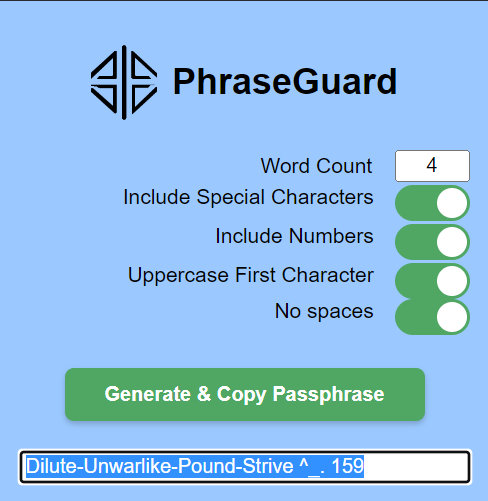
PhraseGuard is committed to security. It uses no external sources, no tracking, and does not save any data. PhraseGuard asks for zero permissions or user information when using the extension. The passphrases, data, and usage statistics are not stored anywhere. You have complete control and do not need to worry about anyone seeing, selling, or stealing your data.
Passphrases generated by PhraseGuard are suitable for most applications, as the most common password requirements are controllable with the built-in toggles. Initially, all the toggles are on, meaning the default settings are suitable almost everywhere.
Try PhraseGuard Today
Supercharge your online security with the ultimate password generator: PhraseGuard! Don’t waste time on weak, forgettable passwords that leave you vulnerable. Say goodbye to the password struggle and hello to a world of unbreakable passphrases! Install the PhraseGuard extension to upgrade your online security! Your online empire will thank you.
Thanks for reading! 💌 Subscribe now to get updates directly into your inbox.📫
-
You should use a password manager! Keepass is a great, free option. I’ve also heard good things about Bitwarden, which is free for personal use. ↩︎
-
The passphrase in this example is approximately 25 times harder to guess than the random-character password mentioned earlier. ↩︎
-
Social engineering attacks may be even more common than brute forcing or dictionary attacks, but if you give your password to an attacker, it doesn’t matter how complex it is! ↩︎